A packet travels through a data network much like a physical package travels to a destination. A router uses the address of a packet to determine the best route to the next stop (another router). A shipping company uses the address of a physical package’s address to determine the best mode of transport, e.g., truck, ship, or plane. In both cases, there is always more than one path to a destination.
To a request a page from a website, a packet transmitting the request must leave the local network, travel through an internet service provider (ISP), and on up the chain to the web server that contains the page requested. Using ping can tell us if the server hosting the page is there. Using tracert can show us the path to the server by sending a series of packets. Each subsequent packet has a time to live TTL that was one higher than the previous packet. Each hop on the path decrements the TTL, so each router on the way sends a dropped packet response (How-To Geek, 2019).
The three ping results for Google.com, Brazil, and China show average round trip times 46ms, 249ms, and 289ms, respectively. The increasing trip times for countries farther away indicates the farther a destination is away geographically, the longer the travel time.
The traceroute results confirm this by showing there are more hops to destinations farther away.
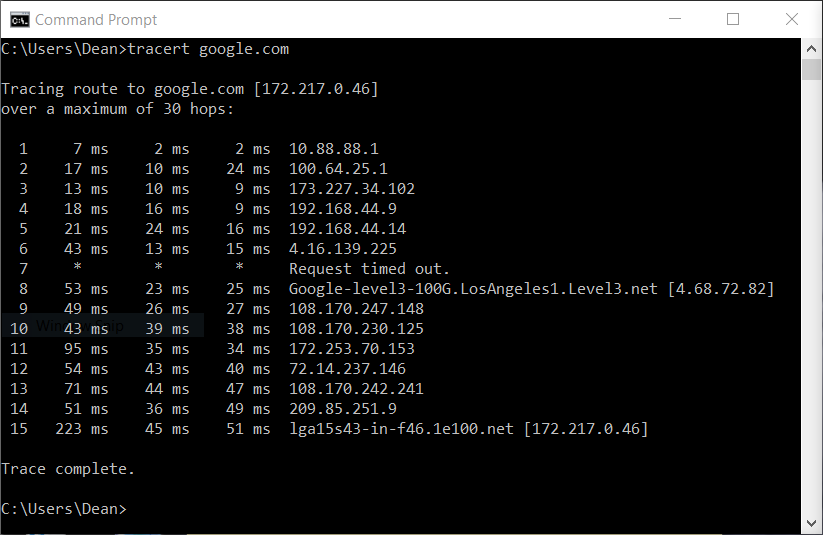
The ping command can be used to see if a server is answering at all. There are many reasons why a server might not respond, but we can determine yes or no with a ping request. If the remote server does not answer, the server could be down, or the network could be too busy at the time of the request. A traceroute command can show if a router on the path is not configured correctly (Microsoft 2019) display where delays are in the path. Some routers on the path may be configured to ignore a tracert request, so no useful information is gained for that hop.
References:
How-To Geek. (2019). How to use traceroute to identify network problems. Retrieved from www.howtogeek.com/134132/how-to-use-traceroute-to-identify-network-problems/
Microsoft. (2019). Microsoft support. Retrieved from support.microsoft.com/en-us/help/314868/how-to-use-tracert-to-troubleshoot-tcp-ip-problems-in-windows/
No comments:
Post a Comment